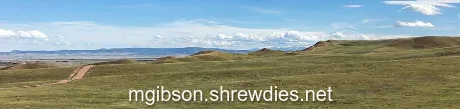I always used to log in my discord account with Firefox browser and never experienced any problem. Today when I mistakenly removed browser catche, I automatically logged out from discord account. I tried again to log in my account, but unfortunately I couldn’t. I got reply that
It looks like someone tried to log into your Discord account from a new location. If this is you, follow the link below to authorize logging in from this location on your account. If this isn't you, we suggest changing your password as soon as possible.
Instead of clicking verify login link, I changed my password and mistakenly created another new account with same user Id, but I didn’t get access to my old account. I thought that my account has been compromised. I was confused and unable to understand to whom I should talk with. Then I talked with @ausbitbank on discord and asked him for help me to recover my old account. He told me to contact discord support team. Only they can help me to recover my old account.
Then I made a request to discord support team ask them for help. They replied with this solution:
Hey Matthew,
It sounds like you may have accidentally created a new account. However, we can help get this sorted out!
Just to give you a heads up, make sure to keep yourself logged in through the desktop version or the mobile app version for the account that you have claimed, and that you know your email and password before you attempt the following steps.
First, could you try heading to the browser version of Discord (Chrome, Firefox or Opera), and then attempt to login and see what happens? If you're already logged into an account, then you'll need to open User Settings > Account and check to see if this account is claimed with an email address or not.
If there is no email address attached, then log out of the account on the browser and attempt to use our forgot password feature available from the login page here https://discordapp.com/login. Just type in your email and then click ""forgot password."" You should get an email shortly with a link you can use to reset your Password.
You can check out how to do so here:
https://support.discordapp.com/hc/en-us/articles/218410947-I-forgot-my-Password-Where-can-I-set-a-new-one-
Give those steps a shot, and let me know here if you're successfully able to log into your account!
Cheers,
BlueTarget
Check out our Twitter for all updates regarding Discord.
https://twitter.com/discordapp
As per support team guidelines, I changed password again, but didn’t get access to my old account. After that I downloaded desktop version of discord app and installed it in my computer and tried to login with my old discord credentials, but it gave the error message “wrong password”. Then I used new password to log in and it takes me to new account that I mistakenly created.
I again sent an email to discord support team about this problem and was waiting for their reply. In between I was trying to solve this problem. Suddenly I remembered that I had changed my email id to claim the account. And then I used that email id to log in my discord account and this time I successfully directed to my lost account. I understood my mistake and immediately I sent email to support team that I recovered my account.
One mistake and I took six to seven hours to rectify it.
Thank you discord support team