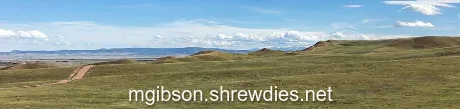As technology is growing, risk is also increasing with this advancement. Nowadays hackers are so active and can infiltrate into your computer using various network. They steal not only your personal data, but also can infect your computer by injecting malware. If hackers find the way to enter your computer network, your personal and sensitive data may be compromised.
Your computer can be infected by malware; even it has in-built firewall. In a recent discovery, Microsoft found that hackers can also inject malware into your computer using Intel’s Active Management Technology (AMT). Windows’ built-in firewall has already failed to indentify this type of malware. Other than firewall, there are several other networks that can be used to inject malware into your computer.
Most users don’t know that they may leave a hint for hackers while tweeting and forum posting. Hackers can use the hint to detect the channels that people are using to access tweeter and different forum sites. Here are given some data which show the ways that are excessively used to spread malware.
- Approximately 45 percent attacks are done through simple browser by detecting the data packets that are transferred to a particular website.
- 388 percent growth in malware is recorded in the Google Play Store. Android malware is being developed exponentially.
- Software must be updated regularly. Otherwise, it can be vulnerable to all types of malware. There is some software like Java and Flash must be update on a regular basis.
- Additionally, there are 5 ways that can help hackers inject malware into your computer system. Some tips are shared here so that you can be able to stop the malware infecting your computer system.
1. Malware can enter your computer by Download
File download is such a specific way that can be used by hackers to transfer malware into your computer. You may not identify it due to its name. It can be detected only if you download and open it.
As reports from Palo Alto say, a huge majority of malware entrances into systems are with a drive-by download. The best cure for this is to scan your computer and file first – before you open it.
2. Via messaging systems like Email and Instant Messaging
Some recent studies show enormous data infiltration occurred through email and messaging networks. I personally got many spam email that contain malware, but Gmail is enough capable to filter this kind of attack. Like Gmail, Yahoo and Outlook are also capable to filter spam files that carry malware. Sometimes they prevent you open this kind of spam files. This is a phishing technique which hackers use to collect different data like “user id” and “password” of your email account, social media account, etc. including your keystrokes. This type of malware can be spread through your email, if you download and open any file that contains virus, without letting you know about it. So you must be cautious before download any file from Email.
3. USB Drivers can help malware affect your computer
Every USB device contains an autorun file which becomes active and starts executing as you insert it into USB port of your computer. The problem is that this file can be modified and have malware. There were several computer attacks happened in the past through USB devices by manipulating autorun file. The attackers modifies autorun file to watch what other users are doing on their computer.
So you must be watchful while using Internet cafes, because their computer might have malware that can affect your USB device if you are going to use it there. You must have internet security installed in your computer while inserting USB device into USB port to prevent opening of file that contains virus.
4. Drive through Local Area Networks (LAN)
There are several computers running on one Local Area Network. The problem can become if hackers damage any of those computers running on one LAN using malware, then other computers may also get affected. It is possible because only one public router IP address is shared among them to link all computers together and thus all computers fall under this kind of threat. So your router needs to be managed well.
5. Require software update
You must update the software installed on your computer on a regular basis as programmers are developing their software all the time when they find any bug in it. If you are not updating the software for a long time, your computer might be vulnerable to several cyber attacks.
There are many big companies in the market like Apple, Adobe, Microsoft, and many more. They are developing their software all the time so that no malware can impact it. So there is nothing to worry. But the problem is that the bug shouldn’t be traced by the hackers before the original software developers and if it happens then it is impossible to prevent them manipulate the software. This is known as zero-day exploit.
The same software is downloaded by several users, so it can be risky for your computer until the next update is released by developers. So to keep secure your computer you must update the software and run internet security regularly.