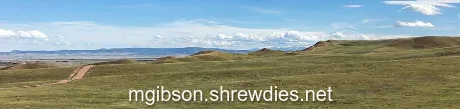Yesterday I got an email from facebook. Here goes the message:
Hi, We noticed you're having trouble logging into your account. If you need help, click the button below and we'll log you in. Why did you receive this email? There was an unsuccessful login attempt on your account. If this wasn't you, let us know.
I was surprised to see this message because I didn’t tried to login my facebook account yesterday. However sometimes we get phishing link in the message and that’s why I didn’t click on the link. As you know phishing link is sent by hackers to steal your account credentials. So before opening the link, you must verify its real source. Many users have lost their account credentials in this way.
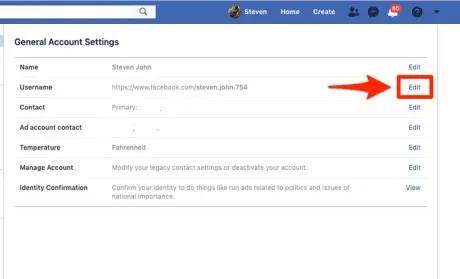
Normally people never see and verify the page url (Uniform Resource Locator). They focus only on the website page. Hackers take advantage of these types of mistake. They can design a page similar to facebook home page or any other website page but can't create the similar url. Most users don’t know this trick. They can’t differ the original site and phishing site. Mistakenly they send their login credentials and lose their account access.
I didn’t want to make this stupid mistake. That’s why I open original facebook site on browser and logged in my account. My account was safe. I opened the email and read it carefully. After reading the message, I understood that someone tried to login my facebook account but he failed. That’s why I got the email from facebook. The reason of login failure was the wrong password. However he got managed to know my facebook user Id. Now I was thinking about only one thing that how hacker came to know about my user Id. I started investigation into my facebook account and finally came to know that by default my User Id was showing in the profile page url. Your facebook profile page automatically includes User Id in its url when you create a new account. It must be edited at that time. Unfortunately I wasn’t familiar with this fact. However, I have edited changed my facebook profile page url.
How to change your facebook profile page url
Steps to change your facebook profile page url:
- Login your facebook account
- Click on account
- Click on “settings and privacy”
- Click on “settings”
- On “settings” page, you will see the label “Username”. Click on edit button to change the url
- In order to change the username, you need to enter your password
That's all!
Return from to mgibson's Web3 Blog